The League system at the Palace of Cards currently consists of four categories. It determines the following:
- The best player of the day by number of points earned
- The monthly winner by number of Chips earned
- The champion of the quarter by number of points earned
- The rating according to TrueSkill
Good to know: Leveling is not part of the League! So, if you would like to know more about levels and experience points, please click here.
Back to the League! Browse through all the information or use the following links to jump to a specific topic:
Your Rank in the League System
The Quarterly League
Collecting Points
The Chips League
Collecting Chips
Rating
Increasing Your Rating
The League Resets
Your Rank in the League System
You can access the League via the Lobby or via your profile.

When you click on the League button in the Lobby, you can select whether you wish to be ranked against all players in the respective Palace for the Quarter Championship, the Monthly List, or the Rating.
To do so, select the category on the left, then click on My Rank at the bottom of the screen.

By the way: You can also view the average points and stars of your friends and your Ignore list. To do this, click on the respective category in the League view to see the list. It takes the last 50 rounds into account.
The Quarterly League
In the Quarterly League, the player with the most points earned in each period is crowned every three months.
The quarters are as follows each year:
- The first quarter is from January 1 to March 31.
- The second quarter is from April 1 to June 30.
- The third quarter is from July 1 to September 30.
- The fourth quarter is from October 1 to December 31.

Each champion of the quarter will be immortalized in the Hall of Fame of the respective Palace. Click on Hall of Fame in the League to view all previous champions of your game.
Collecting Points
You can win points in all games. In some, you may even lose them. All the points you have won or lost will count toward the League.
Note that the Training custom rule prevents your results as a player from counting toward the League.
To view your current position and total points, go to the League and click on the category Quarter, then My Rank.
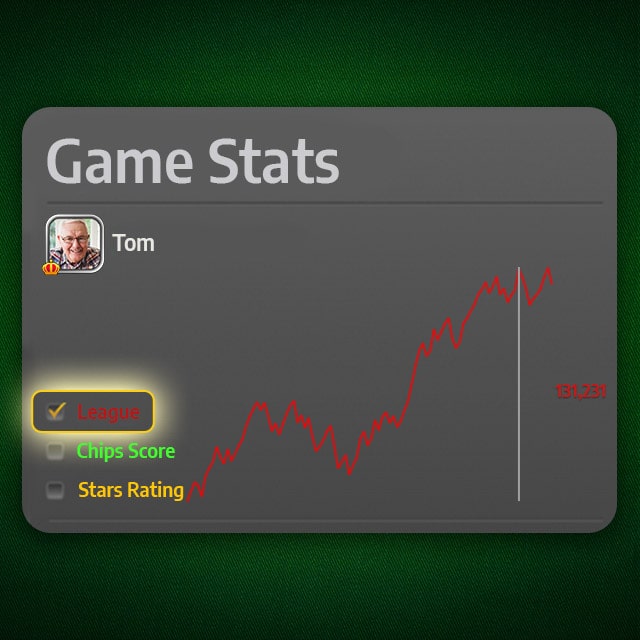
If you have earned the most points in a day, this will be shown to all players in the Lobby. If you have earned the most points in a quarter, this will also be shown to everyone in the Lobby. In addition, you will also be awarded a place in the Hall of Fame of the League.
The Chips League
In the Chips League, the player with the most Chips earned in each period is crowned every month.
Only Chips you have won at a table with a Chips bet count.

Therefore, the following Chips DO NOT COUNT for this purpose:
- Chips for levels attained
- Winnings from tournaments
- Winnings from slot machines
- Gifted or purchased Chips
- Free Chips from lotteries or Facebook posts
- Daily bonuses
Each monthly winner will be entered into the Monthly Winner List of the respective Palace. In the League, click on Monthly Winner to view the list for your game.
In addition, we also announce the monthly winner on the Facebook pages of our games.
Collecting Chips
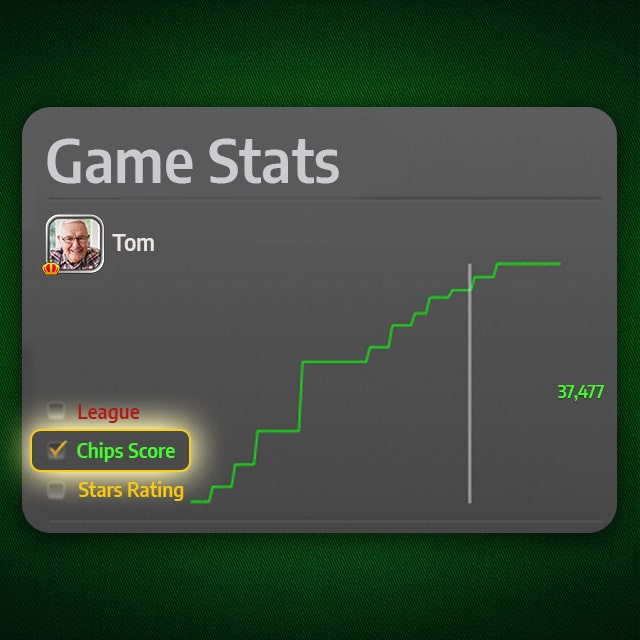
In our games, you can win Chips by placing bets at tables when playing. Only these Chips count towards the Chips League!
Outside of the League rating, you can also collect additional Chips:
- You will also receive a small bonus for logging in regularly.
- Furthermore, independently of the League, you can also win Chips in tournaments,
- at slot machines,
- in lotteries,
- or other promotions on Facebook.
You can also buy Chips in the shop or gift them by purchasing them for friends:
- To enter the game shop, click on your Chips balance in the Lobby, for example.
- Select the desired number of Chips for yourself or scroll down until you see Buy for a Friend.
- Here, select the desired friend.
- Select the desired number of Chips from the display.
- Select your desired payment method, if applicable.
Rating

Your rating is calculated from your wins and losses in the game:
- Each player starts with 0 rating points, which corresponds to a rating of 1 of 5.
- Your rating increases with each win. It decreases with each loss.
- The higher your opponent’s rating, the greater the increase in your rating when you win. The lower your opponent’s rating, the greater the decrease in your rating when you lose.
The change in the rating is shown at the end of each round.
Under My Profile, you can click on your stars to view your exact rating points.
Alternatively, you can go to your Statistics to view a graph of your points over time.
Note that the Training custom rule prevents your results as a player from counting toward the League.
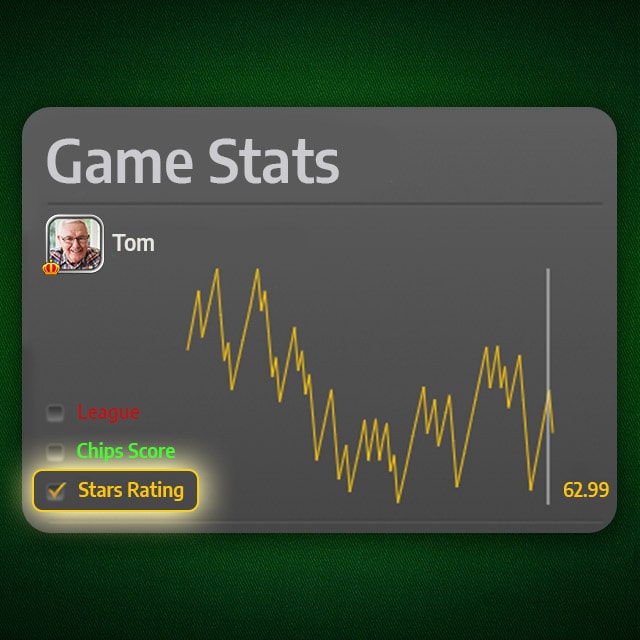
The exact distribution of the points is calculated according to Microsoft’s TrueSkill algorithm. Stars are awarded for the following numbers of points:
1 of 5 This is what you start with.
2 of 5 1 rating point or more
3 of 5 10 rating points or more
4 of 5 20 rating points or more
5 of 5 33 rating points or more
Increasing Your Rating
You can increase you rating through wins in the game. This is because your rating increases with each win. The stronger your opponents are, the greater the increase in your rating.
Once your rating points reach the aforementioned thresholds, your rating will increase.
Your wins and losses will have no effect on your rating if you play with the Training custom rule!
The League Resets
Please note: This feature is available in all Palace Games except Pinochle, Whist, and Gin Rummy.
You can find the category Resets in the game’s shop. They are for setting back your current standing in one of the league categories to zero.

When you purchase a reset, the respective category is reset directly and automatically!
Quarter
This will reset your score in the current quarter league to zero points. Total played rounds and other records will not be altered. This cannot be undone.
Chips Month
This will reset your Chips score in the current month’s Chips league to zero. Of course, you keep your Chips gained in games on your game account. They are just not considered in the Chips League anymore. Total played rounds and other records will not be altered. This cannot be undone.
Stars
This will reset your star rating to 0.00, which equals one star out of five. Total played rounds and other records will not be altered. This cannot be undone.
Friends
This will reset your average score over the last 50 rounds to zero. This score is displayed to your friends in the friends’ list. Total played rounds and other records will not be altered. This cannot be undone.
All
This will reset your standing in all four categories explained above. Total played rounds will not be altered. This cannot be undone.










